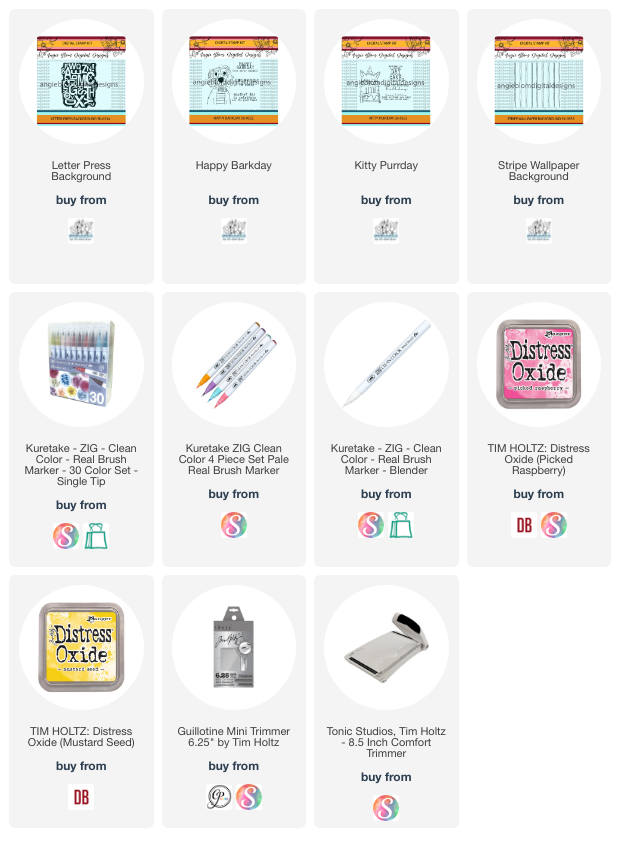So when I saw Angie Blom Digital Designs’ Happy Barkday set, I knew I had to get it for one specific birthday. The dog looks exactly like Bagel. Bagel’s humans are my [step]son and his girlfriend, specifically the girlfriend “C”. She is the sweetest person! She dyes bagels fur on top of his head to match hers. It’s hilarious. Bagel really has fur like ‘big hair’, think of…well, I can’t think of anyone. Anyway’s today is “C’s” birthday!
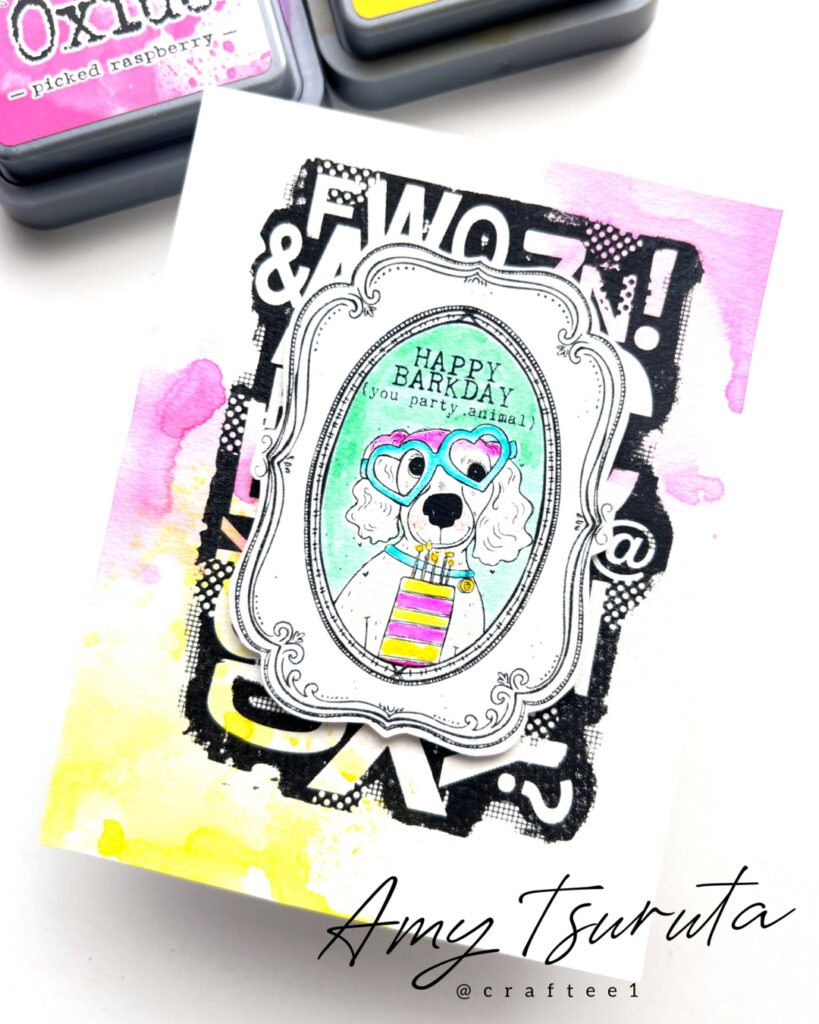
My project features the following products by Angie Bloom Digital Designs:
- Happy Barkday
- Vintage Frames
- Letter Press Background
In case you missed my earlier tips & tricks when working with digital designs:
- I’m a big fan of using the templates over on avery.com [#8387]
- I upload the images I want, it is also easy to layer them like I did with the frame and the pup.
Unless I want to print 4 of the same card, I work with the ‘Edit One’ option on the right hand side.
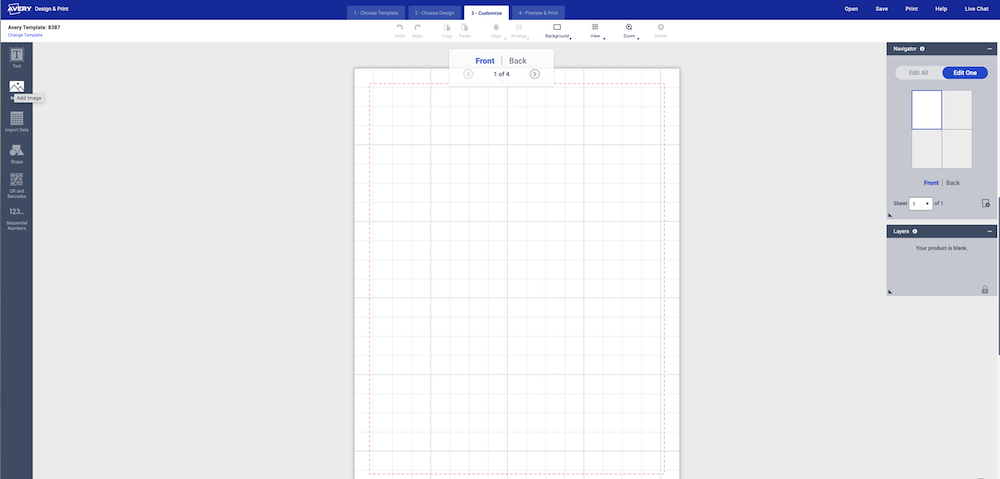
Use the: Image \ Add Image and it will drop the image into your A2 space. Make sure you select the images that end with .png vs. .jpg. The .png images are sizable. You just need to click and drag. I always start with one of the corners.
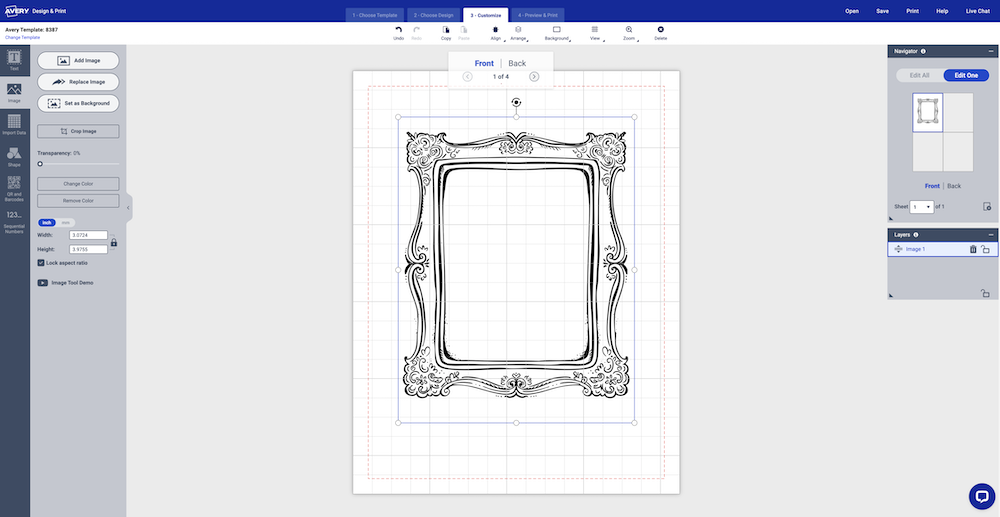
This next one shows how I can build up an image. I started with the oval frame. Then I added the pup. I needed the ‘size’ the pup to fit into the frame so I made him a smidge bigger. He needs to be tucked behind the fram. So I clicked “Send to Back”. That puts the pup behind the frame. *edited to add that I realize now that I picked a different frame than I actually used for today’s post. I meant to keep my original file but didn’t save it.
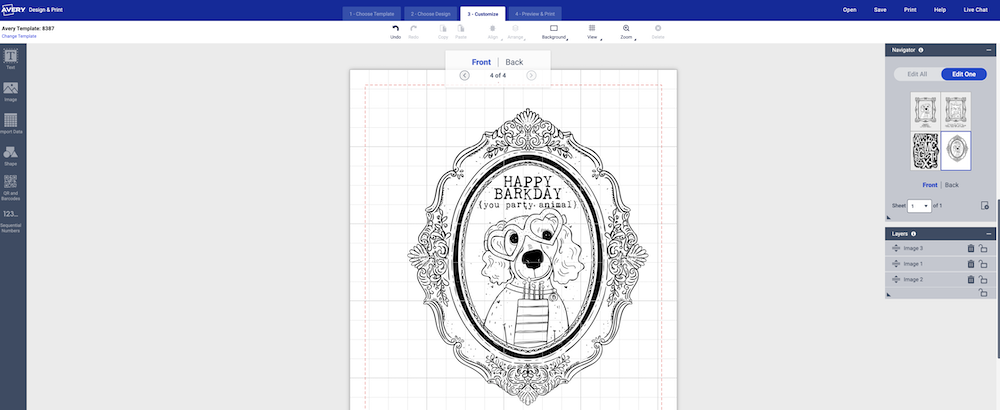
For my card today, I did the Letter Press background separate from the frame. I wanted to cut the frame and put it on dimensional foam on top of the background. I generally use watercolor paper that moves through my laser printer with ease. I’m a big fan of the Zig Clean Color Real Brush Markers and their blender.
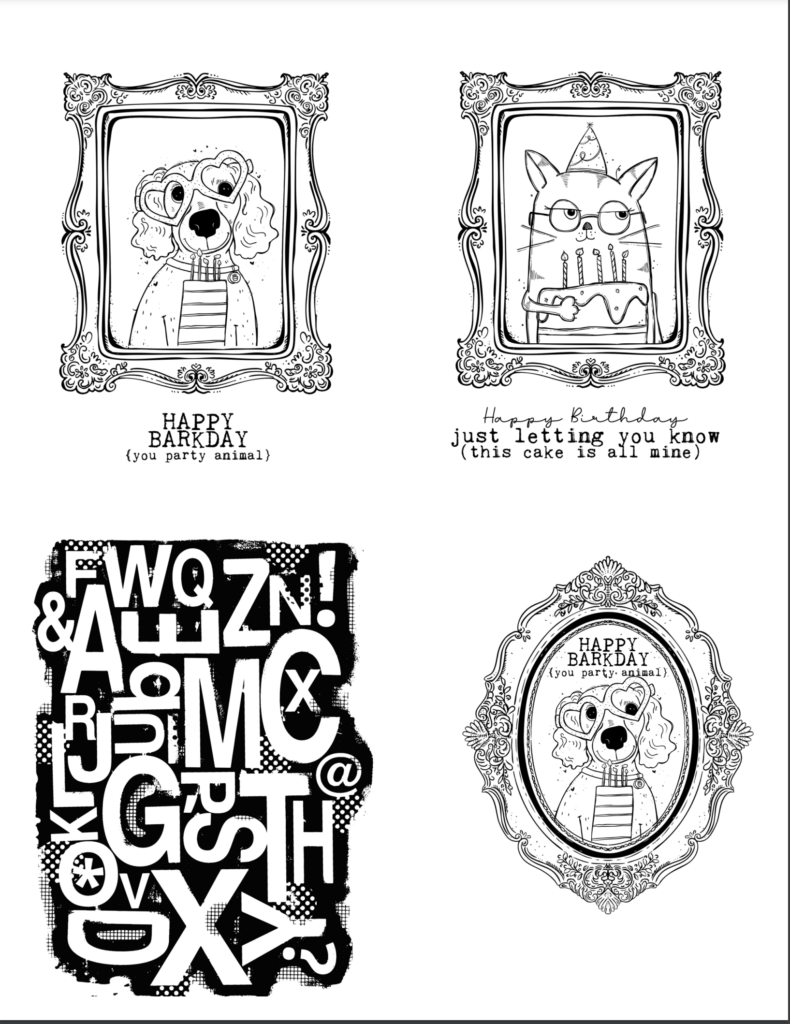
Storage: I use dropbox and have a folder for Digital Stamps and then sub folders for each designer/company.
Give it a try! I promise you it is so easy! Guess what? Angie Blom Digital Designs is having a sale:

Can’t beat that! Make sure you check out her shop! She has so many amazing designs!

I finished my card with the the smooshing technique. I generally always use watercolor paper with digitals. So for the Letter Press panel, I stamped ink onto my glass mat and spritzed it with water.
Some links are affiliate at no extra cost to you: